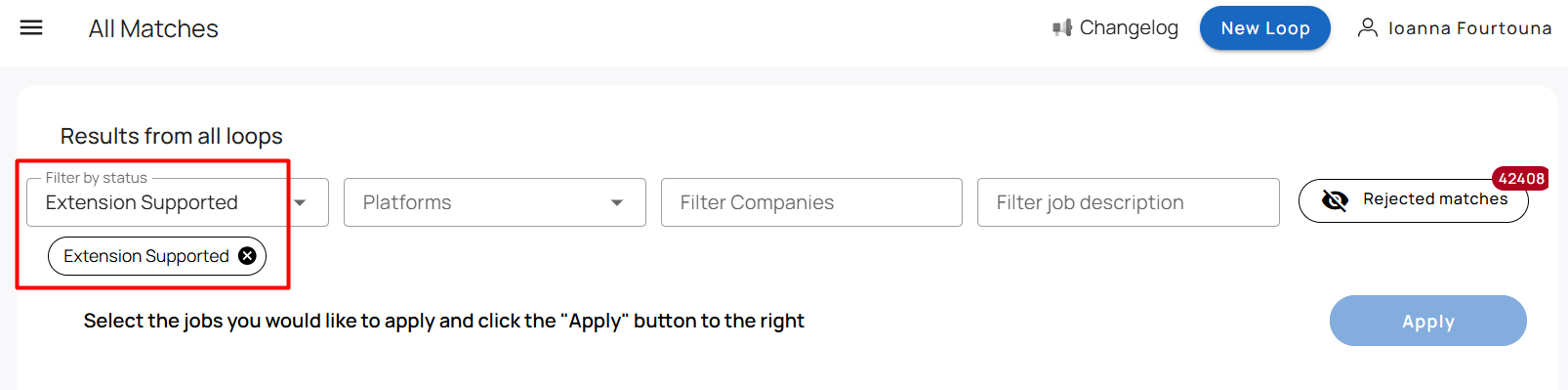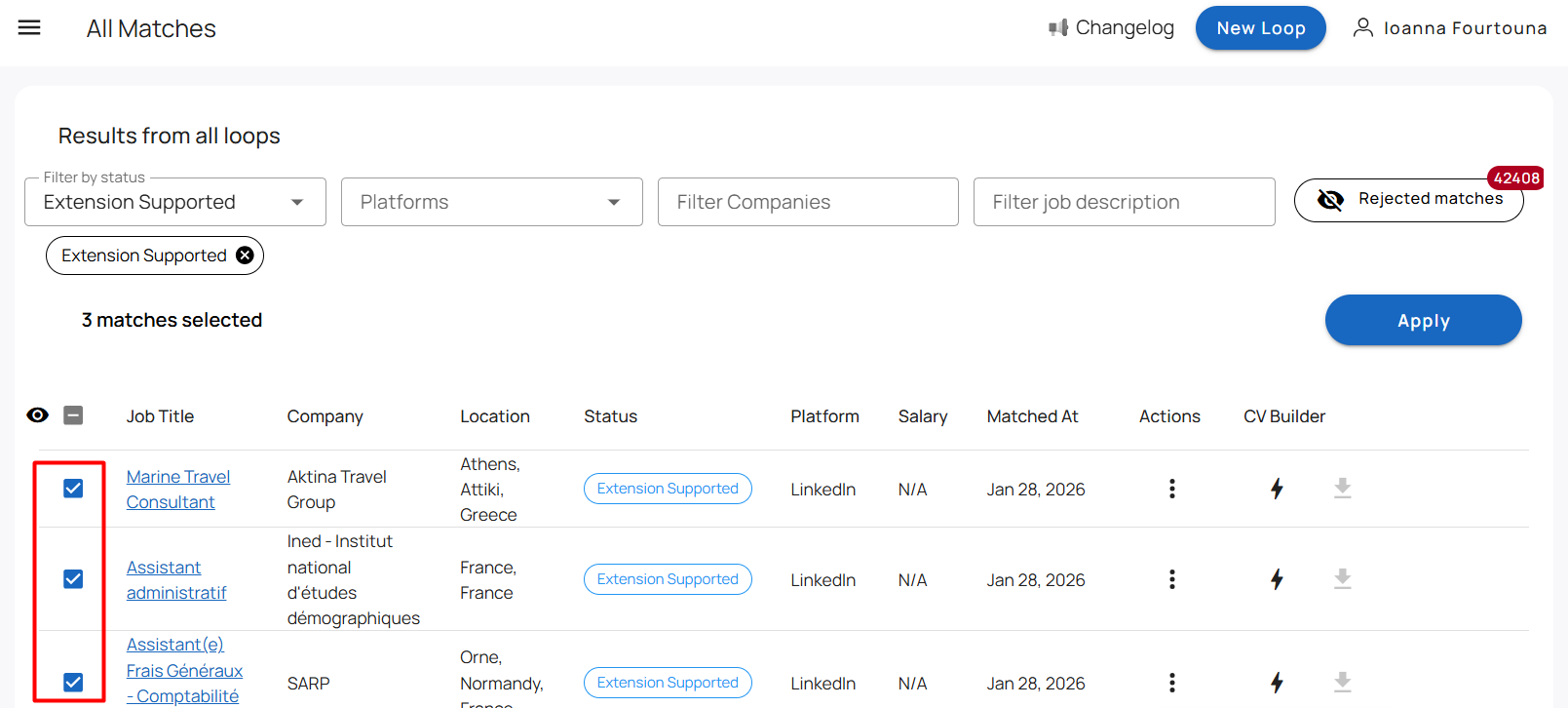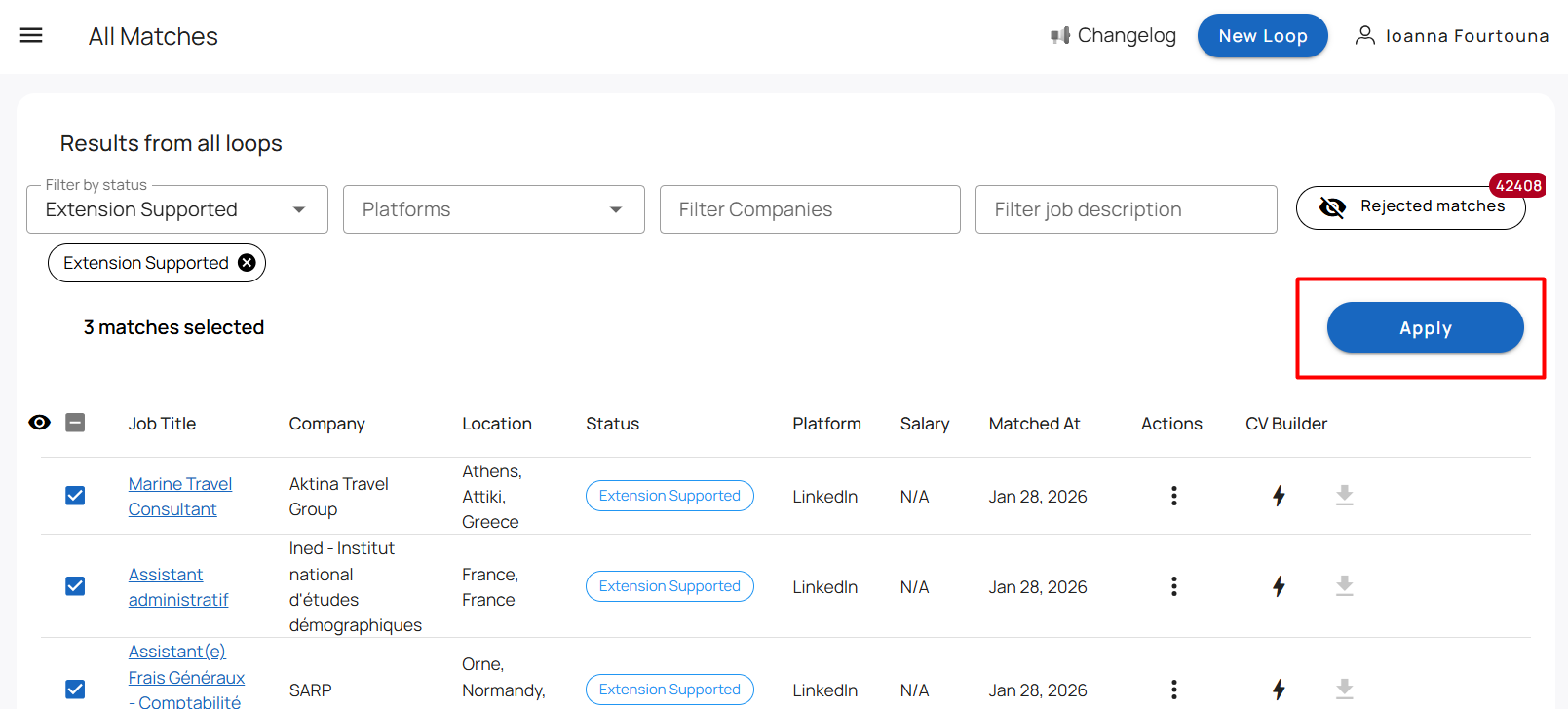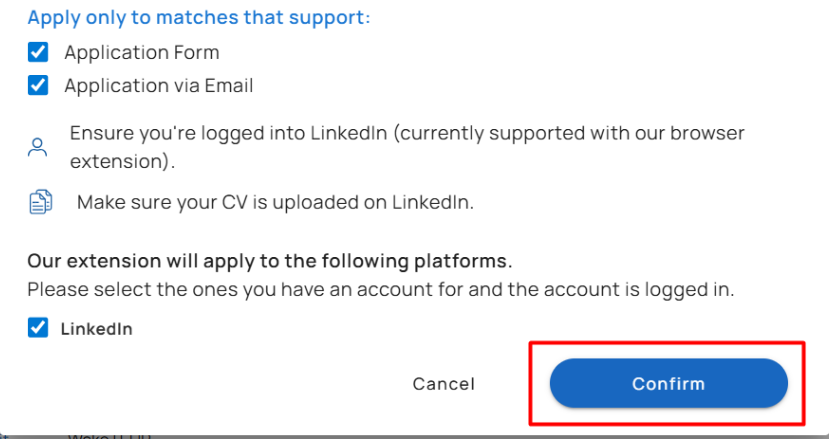What is the Chrome extension feature and what are its benefits?
As your loops search for job posts that match your profile, they identify listings on LinkedIn, Indeed, Reed, Dice, StepStone and GulfTalent that are supported by the extension. To simplify the application process, we have created an automated tool that allows you to apply to these roles in bulk. With this feature, you can easily review job posts in your Loopcv dashboard, click on them, and apply with just one action, saving you time and effort.
How can I set up and use the Chrome extension feature?
For the setup:
1. The only thing you need to do is download the Apply Tool on your ‘Overview' tab:
Or by clicking the Install button on the third slide (Settings) while creating or editing a loop:
2. Once you go to the respective chrome page, press the “Add to Chrome” button.
Right after this, the Chrome Extension will be downloaded and added into your chrome browser.
For the use:
Please ensure that:
You are logged into your LinkedIn, Indeed, Reed, Dice. StepStone, GulfTalent accounts.
Your CV is uploaded to these platforms, as it will be the one sent to the companies.
Then:
1. Navigate to your 'All Matches' tab.
2. Filter by status 'Extension Supported'.
3. Check the boxes next to the job titles.
4. Click the Apply button.
5. A pop up window will appear, notifying you that you have selected matches that are supported by the extension. Click the Confirm button.
6. Once you click the Confirm button, you will be redirected to the LinkedIn, Indeed, Dice, or Reed page. The blue bar at the bottom of the page indicates that the Chrome Extension is active and proceeding with the application process on your behalf.
7. If there are additional questions during the application process, the tool will gather them for you. By clicking the ‘Answer Questions’ button on the Job Applications Report page, you will be redirected to your ‘Questions’ tab to provide your answers. Once the answers are submitted, simply rerun the extension, and the questions will be automatically filled in.
Please advise the screenshots below:
8. At the end of the Chrome Extension run, you will be able to view the results on the Job Application Report page.
For our Premium Looper and Done For You plan users who have enabled AI answering, the questions will be automatically filled in without any further action required from them.
Here are our video guides for using the Chrome extension effectively:
https://share.synthesia.io/c43a1d06-f64e-4799-8b22-6cea232c45dd - Part 1
https://share.synthesia.io/f5de5b9f-0b0a-405e-a0de-6abbffcc1cae - Part 2
https://share.synthesia.io/e63c58f0-53b8-4be2-9c54-6369255dcd61 - AI Answering feature
If you have any questions or need assistance, do not hesitate to reach out to us at support@loopcv.com
Was this article helpful?
That’s Great!
Thank you for your feedback
Sorry! We couldn't be helpful
Thank you for your feedback
Feedback sent
We appreciate your effort and will try to fix the article